Spigot
Spigot is a set of simple graphical interfaces for Sporth. It is available for download on github and CCRMA-hosted gitlab.
How Spigot Works
Spigot is called inside of Sporth in the following way:
0 120 4 clock 1 "foo.rnt" _spigot fe
# Do stuff here.The spigot executable takes in 3 parameters in the following order, left to right:
- A clock signal
- A init-time boolean parameter for display. When it is 1, the graphics will display normally. When it is 0, the graphics will be disabled and Spigot will run in headless mode for things like offline rendering.
- A filename containing a location of a configuration file, written using "runt". More info on configuration files Later.
The clock signal drives the various sequencers and programs in Spigot. When triggered, it causes Spigot to step.
The Spigot canvas is 193x193 pixels (or a 12x12 8x8 tileset plus 1pixel for borders). It uses a 24-bit RGB colorspace. The frame typically gets redrawn any time the clock signal triggers or a key input is pressed. There is a zoom factor which allows magnification.
Graphics in Spigot are spawned inside of Sporth, and they can close and open again when using Sporth as a live coding environment.
Spigot has a number of standard key combos so multiple interfaces can share the same key bindings:
- HJKL: Vi movement (up, down, left, right)
- Space: start/stop
For configuration files, Spigot uses Runt, a stack-based language. This tells Spigot what to load and how to load. Most importantly, Runt files are needed to select which interface you'd like to use, called a Spigot state.
Spigot States
In Spigot, a state is a particular predefined musical interface using a generaized internal C interface provided by Spigot. At the moment, there are only two interfaces made, but there is potential for growth.
Tracker
![]()
The Spigot state tracker is a music-tracker that builds on previous work with trackers in Sporth.
A typical runt file for tracker could look like this:
new_state tracker spigot_state # open file for read/write
"ex/notes.rnt" tracker_open # set zoom level to 3
2 spigot_zoom # Create Sporth table for note data
"notes" tracker_notes # Create Sporth table for gate data
"gates" tracker_gates # Create variable that is a gate for start/stop
"play" tracker_playHere is a simple Sporth file that reads note data from channel 1 (leftmost):
_clk var # Create Clock
4 metro dup _clk set
1 "ex/tracker.rnt" _spigot fe # Give me a sine...
0 _notes tget mtof 0.3 sine
# Put it through a filterted gate signal
0 _gates tget 0.01 port * # multiply whole signal with play toggle
_play get *
dupPbrain
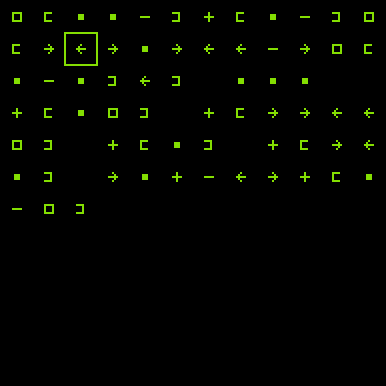
The Spigot state pbrain is a musical sequencer based on the pbrain language (a dialect of brainfuck). A "score" of BF code is parsed and drawn onto a grid. Every clock tick steps through the code, outputing the current symbol to a variable sporth. This variable can be used as a control signal for things like sequencers and values.
A simple runt file for pbrain could look like this:
new_state "++[..-]" "output" pbrain spigot_stateAnd the corresponding Sporth file:
_notes "60 60 62 64 67 69 71 72 74" gen_vals
_val var
_clk var
_env var 0.3 dmetro _clk set _clk get 1 "ex/ex.rnt" _spigot fe _clk get _output get * 0.001 0.01 0.1 tenvx _env set
_env get _output get
dup 0 ne samphold
_notes tget mtof 0.3
1 7 _env get 1 * fm * dupProjects